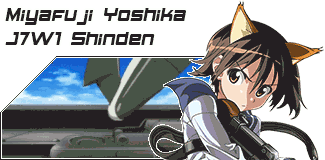RyanNerdyGamerAdminSuper Poster!This member has made a splash by posting over 10,000 messages and comments in our community!Ultra Coinage!This member has earned a staggering number of WiiWareWave Coins!
RyanNerdyGamerAdminSuper Poster!This member has made a splash by posting over 10,000 messages and comments in our community!Ultra Coinage!This member has earned a staggering number of WiiWareWave Coins!
 Wii U External HDD Discussion
Wii U External HDD Discussion
September 8th 2014, 2:13 am
My Dad gave me an "ADATA DashDrive HV620 2.5" External HDD SuperSpeed USB 3.0", which could mean that at last I can finally expand the memory of my Wii U console! 
I do have some concerns, however. I'm not sure if it will work on my Wii U, even if it is a reputable brand; at the moment I'm not game enough to try it on my console in case I'm bombarded with error messages, which is probably silly behaviour on my part.
Also, I heard that external HDDs need a Y-prong USB cable when used with a Wii U. If that's true, then I'll need to buy one tomorrow. Hopefully, everything has finally worked out and I can finally buy my first game from the eShop in months!
I do have some concerns, however. I'm not sure if it will work on my Wii U, even if it is a reputable brand; at the moment I'm not game enough to try it on my console in case I'm bombarded with error messages, which is probably silly behaviour on my part.

Also, I heard that external HDDs need a Y-prong USB cable when used with a Wii U. If that's true, then I'll need to buy one tomorrow. Hopefully, everything has finally worked out and I can finally buy my first game from the eShop in months!

 Aqua Cherry BlossomSuper Coinage!This helpful member has earned 25,000 WiiWareWave Coins!
Aqua Cherry BlossomSuper Coinage!This helpful member has earned 25,000 WiiWareWave Coins!
 Re: Wii U External HDD Discussion
Re: Wii U External HDD Discussion
September 8th 2014, 12:07 pm
You can use any hard-drive for the Wii U as storage, but if it's incompatible you can't play games directly from it.
You can store games on the hard-drive and move the data to the system memory when you want to play the game which even the largest of games only take around 20 minites to move to the system memory with most under 6 GB taking less than 5 minutes to move!
It's not ideal, but it will most certainly work short-term for you lol.
Even the basic model has enough memory using this method to download and play games such as Pikmin 3 and Mario Kart 8.
You can store games on the hard-drive and move the data to the system memory when you want to play the game which even the largest of games only take around 20 minites to move to the system memory with most under 6 GB taking less than 5 minutes to move!
It's not ideal, but it will most certainly work short-term for you lol.

Even the basic model has enough memory using this method to download and play games such as Pikmin 3 and Mario Kart 8.

 RyanNerdyGamerAdminSuper Poster!This member has made a splash by posting over 10,000 messages and comments in our community!Ultra Coinage!This member has earned a staggering number of WiiWareWave Coins!
RyanNerdyGamerAdminSuper Poster!This member has made a splash by posting over 10,000 messages and comments in our community!Ultra Coinage!This member has earned a staggering number of WiiWareWave Coins!
 Re: Wii U External HDD Discussion
Re: Wii U External HDD Discussion
September 8th 2014, 1:48 pm
Well, I decided to try it out, and for the most part it works! However, I need to buy a USB Y-cable if I want to fully utilise it.
Permissions in this forum:
You cannot reply to topics in this forum